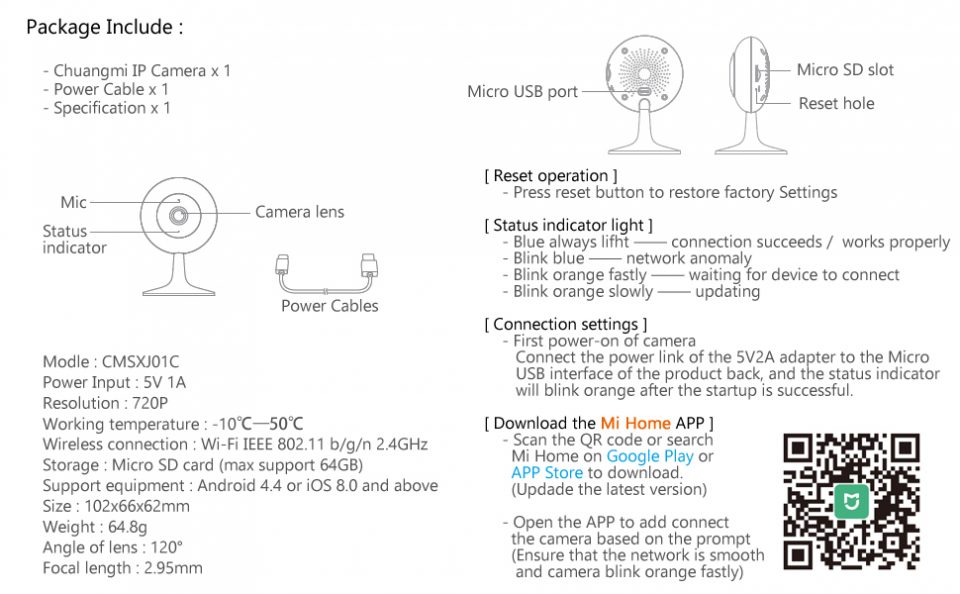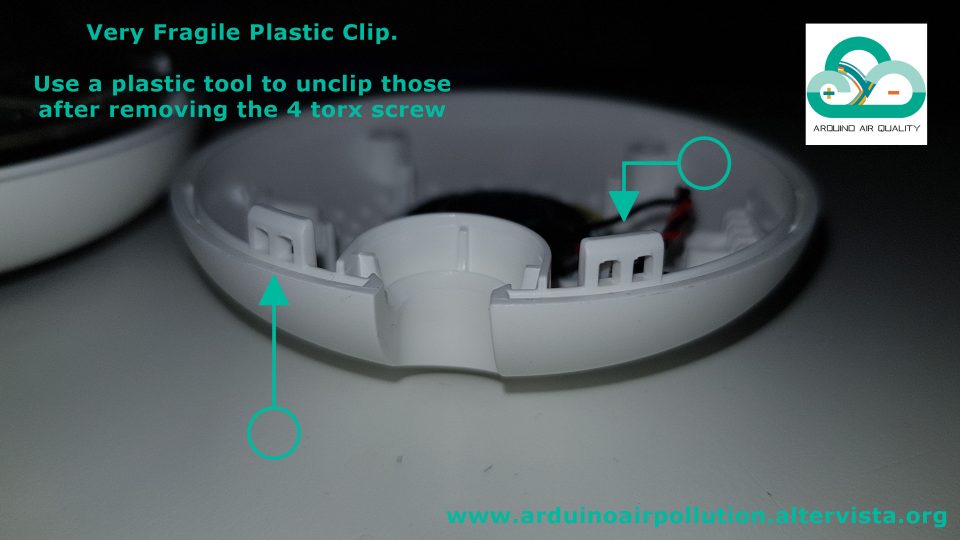Is a very cheap camera that works with the Mi Home app ( set it to Mainland China ).
The camera has the infrared LED and a Infrared filter that enables night vision.
So those are some of the specs reassumed before the disassembly guide:
Disassembly:
1) Remove the 4 Torx screw and be careful to the plastic clip that holds the back housing in place. I suggest to use a plastic tool ( like the one used to open smartphones ) to unclip without damaging the case.
 2) Remove the 2 philips screw on the PCB and unclip the two plastic clip on the sides of the pcb.
2) Remove the 2 philips screw on the PCB and unclip the two plastic clip on the sides of the pcb.
Remove the plastic connector on bottom right.
When lifting up the pcb be very careful to the cables soldered on top.
 3) Now you can see the other side of the PCB with all the components.
3) Now you can see the other side of the PCB with all the components.
And now i discovered why the WiFi signal is not very good.
The Antenna is a metal plate.
So if you want to increase the signal you can solder the wires of another 2.4Ghz antenna.
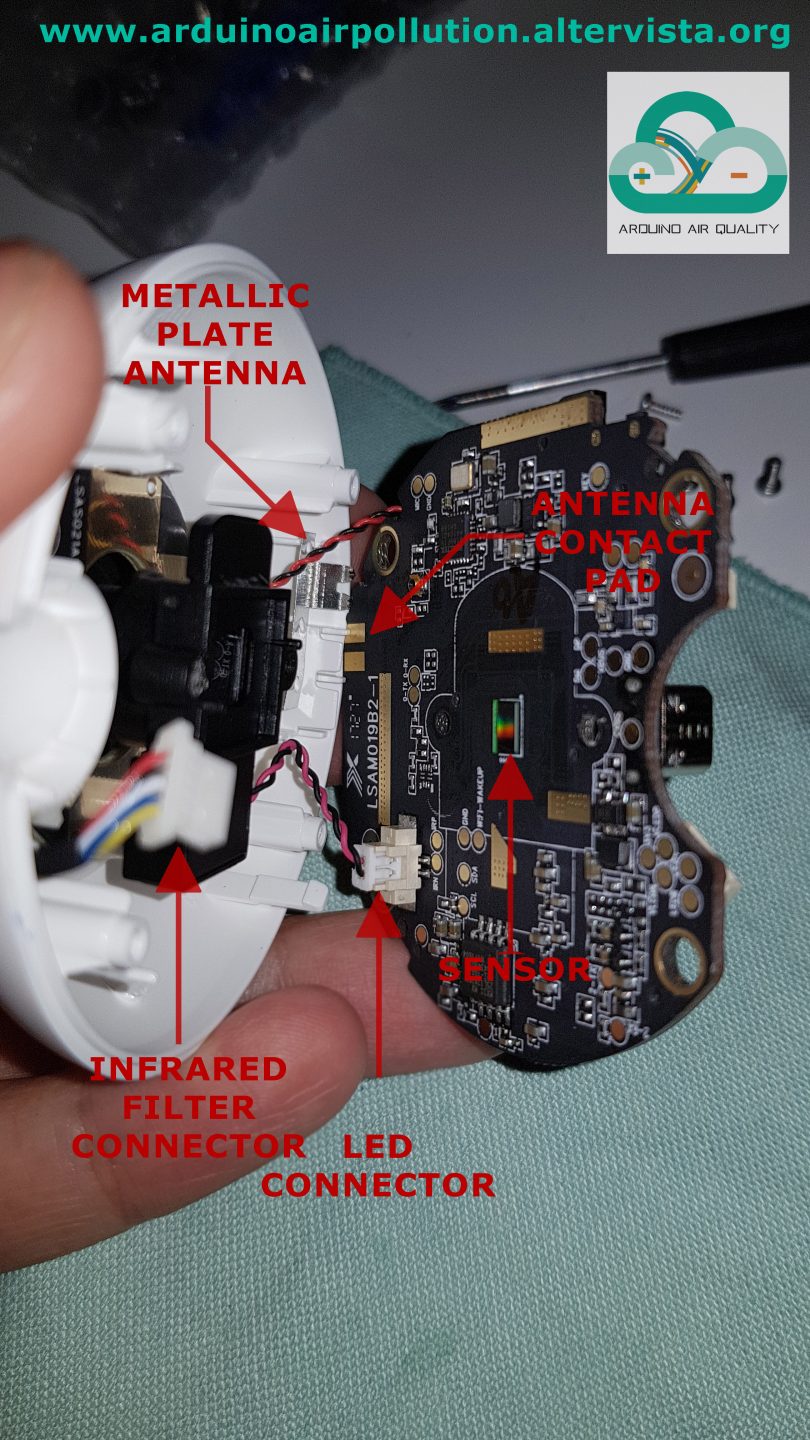
 This is the end of the disassembly.
This is the end of the disassembly.